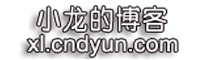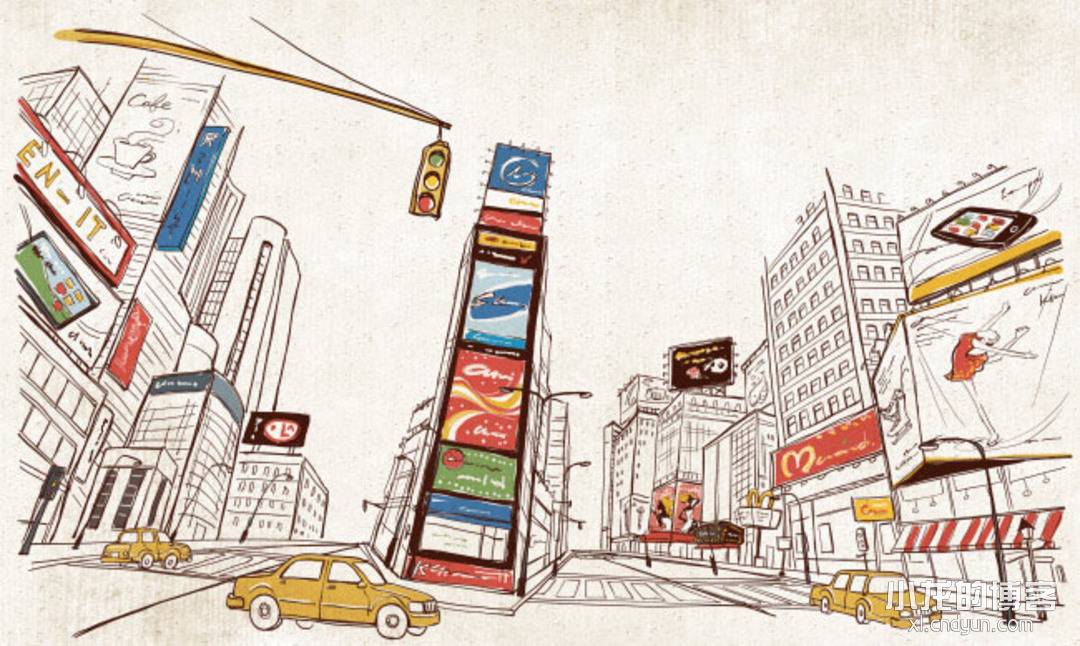升级Debian12不会?,那么用这个脚本就对了
前言
2023 年 6 月 10 日,Debian 正式发布了其最新的稳定本12(代号 bookworm )。作为一名 Linux 的爱好者,怎能不第一时间升级它。
相对于 Debian 11,Debian 12 包含大量更新的软件包(上一版本中超过 67% 的包)。个人感觉还是可以升级的,不过前期还是不要用在主力机上。
准备工作
除非你是物理服务器,以及没有用过奇奇怪怪定制或修改的内核的 KVM 构架的 VPS 和云主机,否则升级大版本更新内核是有一定机率导致 Grub 加载失败的,切记备份重要数据!
OpenVZ 6 和 LXC 构架的 VPS 是无法升级的,因为他们没有自己独立的内核。
再强调一遍,一定要备份重要数据!
查看自己是那个debian的版本的命令。
cat /etc/debian_version# 或者cat /etc/os-release
更新系统
在安装前,请先更新系统。
apt updateapt upgrade -yapt dist-upgrade -yapt autocleanapt autoremove -y
如果内核更新了,可以重启让最新的内核生效,也可以直接进行升级。
升级系统
手动升级
首先更新 apt 源,替换 bullseye 为 bookworm:
sed -i 's/bullseye/bookworm/g' /etc/apt/sources.listsed -i 's/bullseye/bookworm/g' /etc/apt/sources.list.d/*.list
对于 Debian 12 以后的版本,所有 Debian 可以分发的打包的非自由固件二进制文件(non-free),比如某些驱动,都被转移到 Debian Archive 中的一个新组件,称为非自由固件(non-free-firmware)。如果您从旧版的 Debian 升级,并且需要这些固件二进制文件,您应该更新您系统上的 /etc/apt/sources.list,以使用这个新组件(来源):
sed -i 's/non-free/non-free non-free-firmware/g' /etc/apt/sources.list
默认的系统 apt 源文件 /etc/apt/sources.list 应该是类似这样的:
deb http://deb.debian.org/debian bookworm main contrib non-free non-free-firmware deb-src http://deb.debian.org/debian bookworm main contrib non-free non-free-firmware deb http://security.debian.org/debian-security bookworm-security main contrib non-free non-free-firmware deb-src http://security.debian.org/debian-security bookworm-security main contrib non-free non-free-firmware deb http://deb.debian.org/debian bookworm-updates main contrib non-free non-free-firmware deb-src http://deb.debian.org/debian bookworm-updates main contrib non-free non-free-firmware
国内服务器可以替换 deb.debian.org 和 security.debian.org 为 mirrors.tuna.tsinghua.edu.cn
然后我们再次执行更新系统:
apt updateapt upgrade -yapt dist-upgrade -y
更新过程种会提示一些软件是否需要自动重启,选 Yes 即可,以及一些软件的配置文件是否需要更新,按照自己的情况选择即可,默认回车即视为使用旧的配置文件,一般会出现在 OpenSSH 等软件的更新上。
在 apt-listchanges: News 界面可以按 q 退出:

提示是否自动重启服务:

提示是否更新 OpenSSH 配置文件:

注意某些软件更新后可能会更新 systemd 服务配置,此时我们可以执行 systemctl daemon-reload 重新加载配置。
如果升级的时候遇到了如下错误:
Setting up dbus-daemon (1.14.6-1) ... UUID file '/var/lib/dbus/machine-id' should contain a hex string of length 32, not length 0, with no other text dpkg: error processing package dbus-daemon (--configure): installed dbus-daemon package post-installation script subprocess returned error exit status 1dpkg: dependency problems prevent configuration of dbus: dbus depends on dbus-daemon (= 1.14.6-1); however: Package dbus-daemon is not configured yet. dpkg: error processing package dbus (--configure): dependency problems - leaving unconfigured Processing triggers for libc-bin (2.36-9) ... Errors were encountered while processing: dbus-daemon dbus E: Sub-process /usr/bin/dpkg returned an error code (1)
删除 /var/lib/dbus/machine-id 这个空文件后重新执行命令即可,升级 dbus 时会自动生成这个文件。
rm -rf /var/lib/dbus/machine-id
更新后删除不必要的软件和依赖:
apt autocleanapt autoremove -y
然后我们使用 reboot 命令重启系统,耐心等待后,查看最新的系统版本:
root@debian ~ # cat /etc/debian_version 12.0
root@debian ~ # lsb_release -aNo LSB modules are available. Distributor ID: Debian Description: Debian GNU/Linux 12 (bookworm)Release: 12Codename: bookworm
root@debian ~ # uname -aLinux debian 6.1.0-9-cloud-amd64 #1 SMP PREEMPT_DYNAMIC Debian 6.1.27-1 (2023-05-08) x86_64 GNU/Linux
这时我们就已经更新到了最新的 Debian 12 Bookworm 和内核了。
使用一键脚本自动升级
脚本地址:Github
脚本命令:
bash <(curl -sSL https://raw.githubusercontent.com/wikihost-opensource/linux-toolkit/main/system-upgrade/debian.sh)
如果你是 Debian 10 的系统,那么你需要执行两次脚本,因为脚本每次执行只会升级一个版本。
Debian 9 升级到 Debian 10 Debian 10 升级到 Debian 11 Debian 11 升级到 Debian 12
更新过程种会提示一些软件是否需要自动重启,选 Yes 即可,以及一些软件的配置文件是否需要更新,按照自己的情况选择即可,默认回车即视为使用旧的配置文件,一般会出现在 OpenSSH 等软件的更新上。具体请参考上文手动安装。
最后
祝大家玩的开心。
感谢一下文章:
原文地址:https://www.cnblogs.com/Eliauk365/p/17475957.html